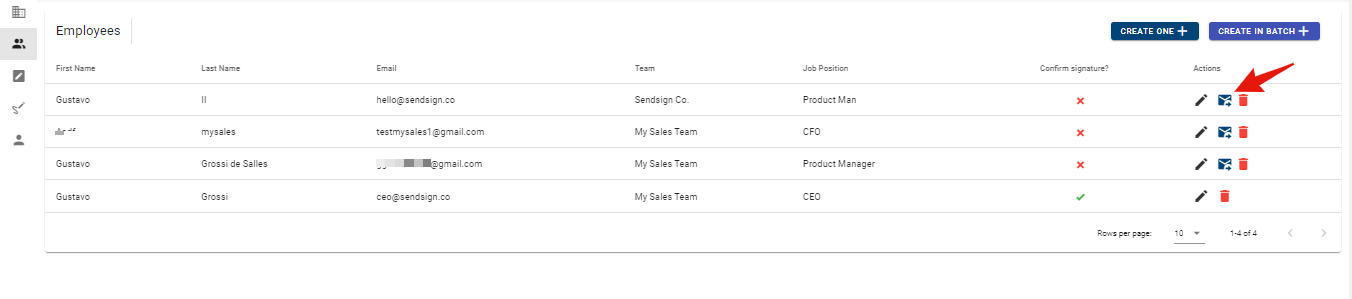Updating email signatures
Gustavo Grossi
Last Update hace 4 años
At any time, you can change an active or inactive email signature. When editing an active signature, your employees will be notified and invited to update it.
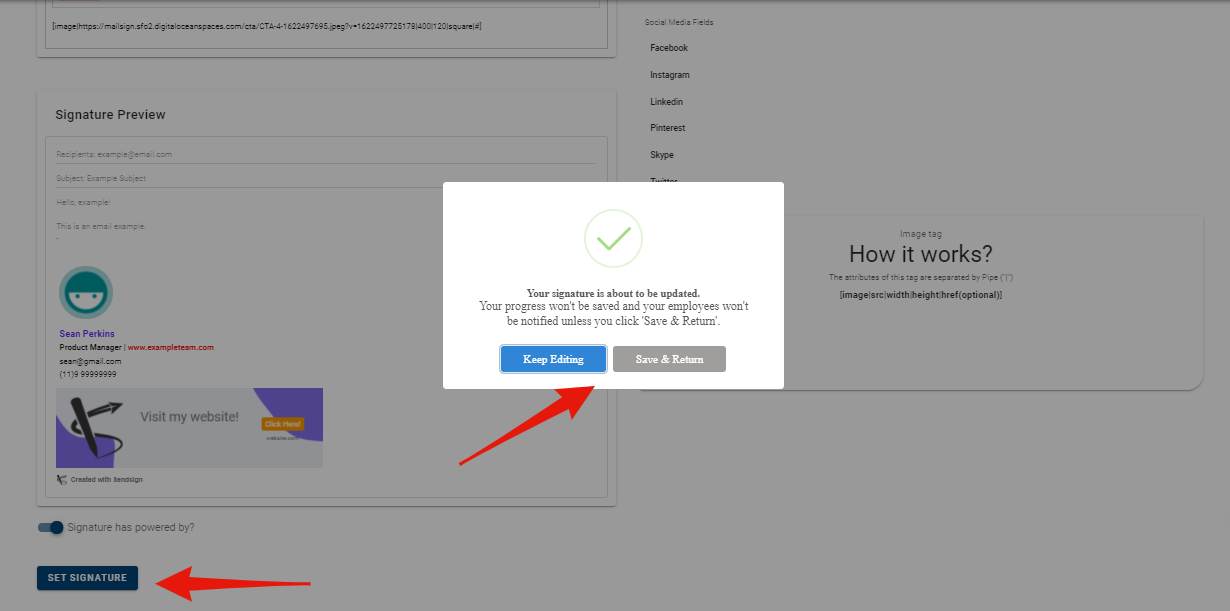
Automatically, all your employees will be marked as negative in the Confirmed Signature? field in the Employees section.
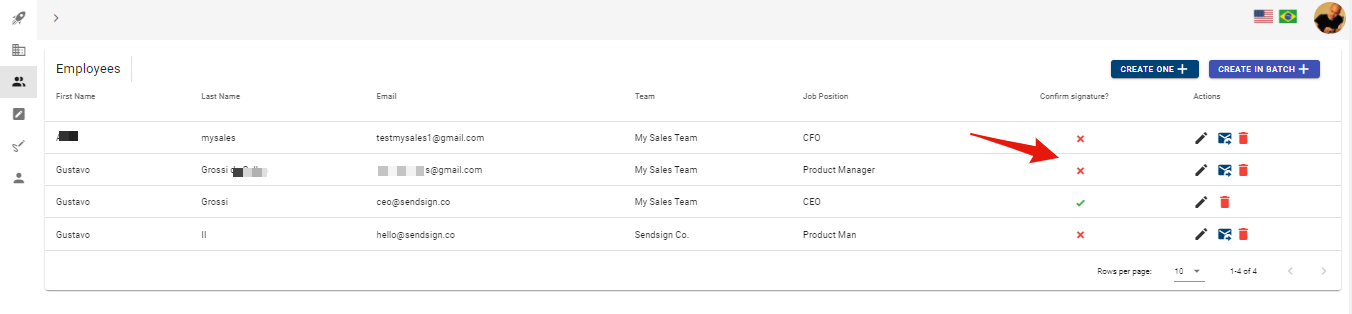
As they update their signatures, they can click a button on their profile page and let the admin know they have been updated.
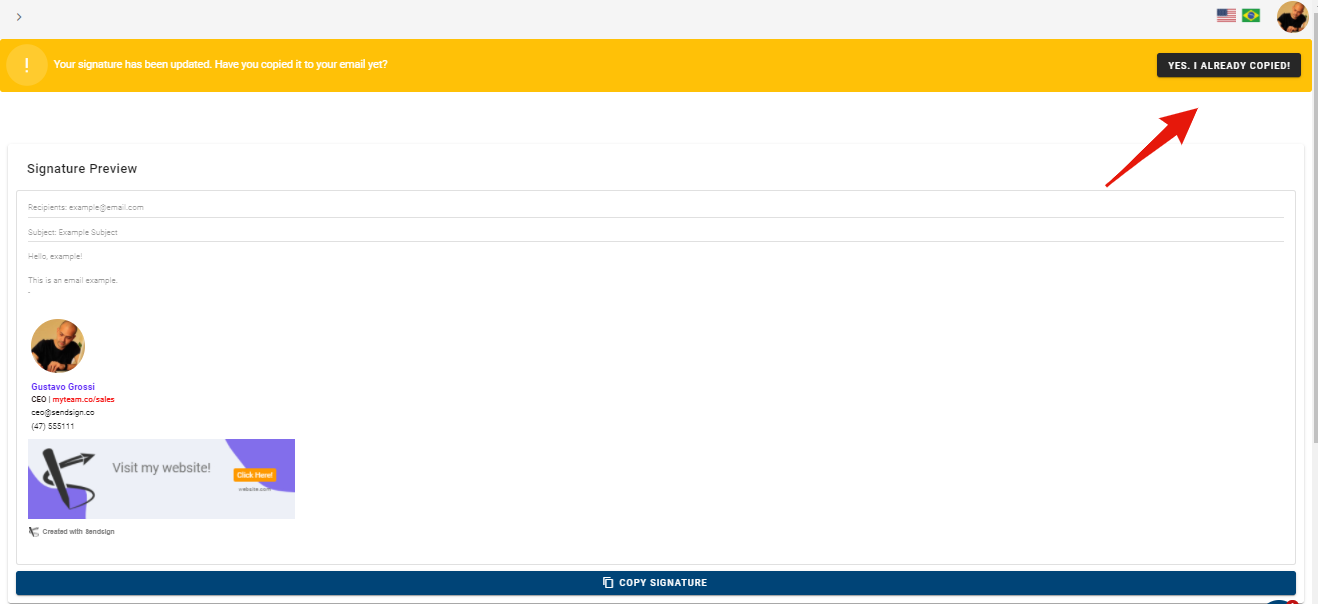
In case any employee is taking longer than necessary to update their signature, you can resend an update notification via email by clicking the Re-notify button.