How to add an individual employee
Gustavo Grossi
Last Update há 4 anos
Go to Employees section and click Create One.

After that, a set of fields will pop on your screen. To complete the registration of a new employee, it is mandatory to fill in the fields Team, First Name, Last Name and Email.
After filling in these fields, the new employee user will receive an email to register on our platform and will be able to have their deployed signature.
If you don't know how to fill in all the fields in a new employee's profile, don't worry. Each user will be asked to complete their profile and update it whenever necessary.