How to bulkly add employees
Gustavo Grossi
Last Update 4 jaar geleden
Go to Employees section and click Create in Batch.
After that, you will be invited to upload a .CSV file containing the First Name, Last Name and Email fields as columns.

These columns must be named firstName, lastName and email respectively.
Each completed line will be automatically registered as a new user. Partially filled lines will not be counted.
After sending in batch, each of these registered users will be invited to finish filling in their own profile fields.